WordPress Community Speaker | Digital Media Strategist | Coach
Helping People and Organizations Grow Through Community and Open Source


Welcome
I’m Roger Williams, a WordPress community speaker and digital strategist who helps organizations, agencies, and individuals learn how to build stronger communities, scale smarter, and stay ahead in a rapidly changing digital world.
With 20+ years of experience in media and technology, I’ve built programs like the Agency Partner Program and the WordPress Community Program at Kinsta, and I share what I’ve learned through speaking, workshops, and coaching.
Services

Speaking & Workshops
I deliver keynotes, workshops, and training sessions that combine practical insight with inspiring stories. From global conferences to local meetups, my talks are designed to leave audiences informed and motivated to act.

Coaching & Consulting
Not every challenge needs a stage. I also work one-on-one with professionals and small teams who want clarity, confidence, and practical strategies for growth.
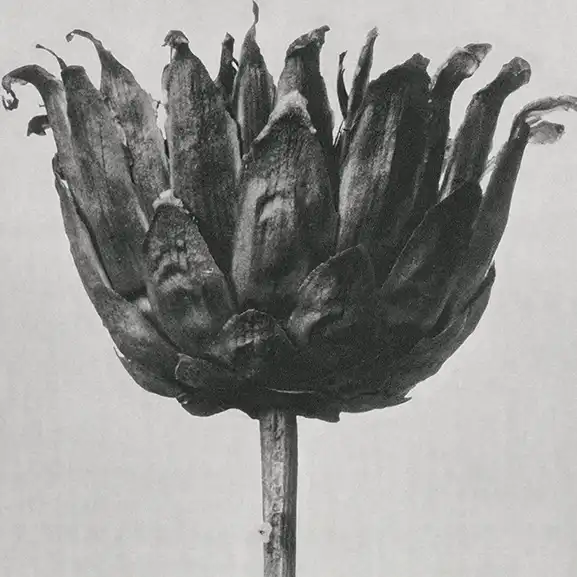
Podcast & Media
As host of Kinsta Talks and frequent podcast guest, I highlight stories from the world of WordPress, open source, and digital media.
What people are saying
Kate Grass“Roger has an incredible ability to connect people and ideas. His talks aren’t just informative—they make you want to take action.”
Mancos, CO
